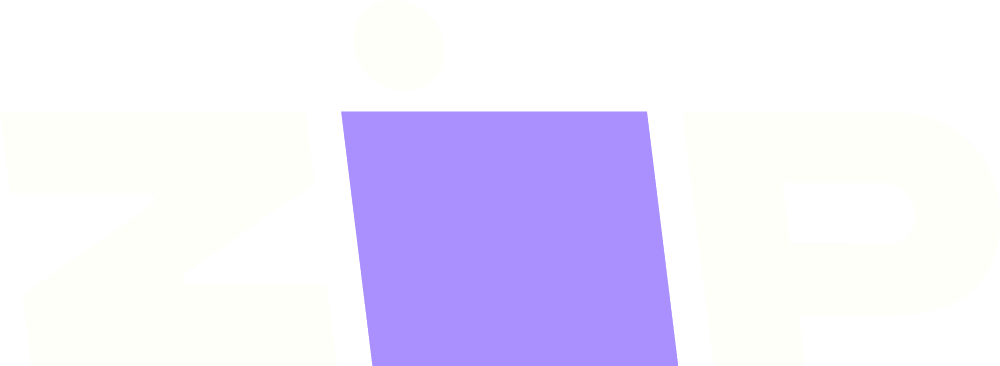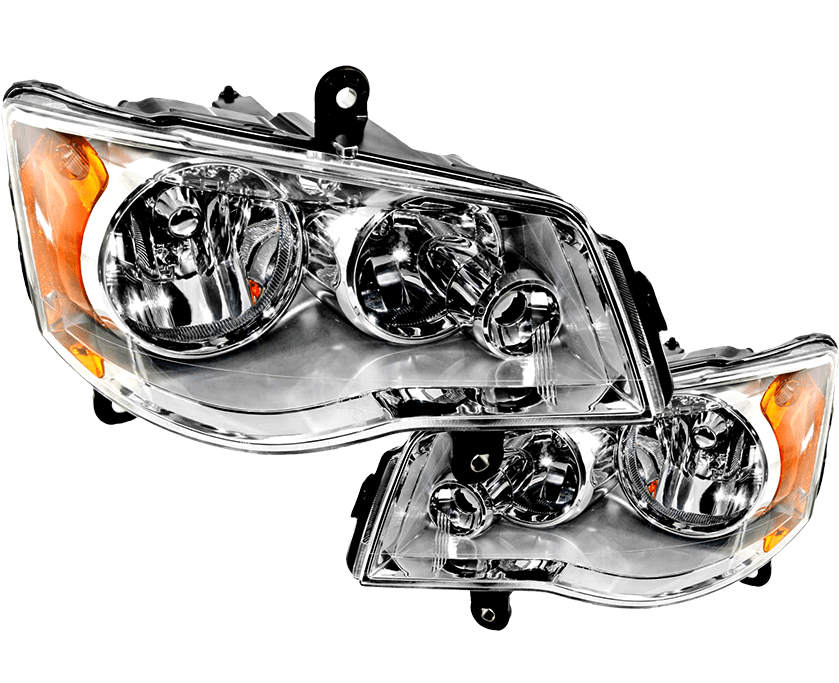How it works
Step 1
During checkout, select “Pay Later with Zip” under Billing information.
Step 2
Create a Zip account and provide information as prompted.
Step 3
You'll be redirected back to CarParts.com to view your order confirmation. Thats it!
Frequently Asked Questions
Zip automatically splits your purchase amount into easy payments, over time—empowering you to Buy Now, and Pay over time. Simple installments using a credit or debit card.
Zip requires your name, address, date of birth, a US mobile number, and either a debit or credit card for sign-up.
Heads up - rather than having a traditional username and password, Zip requires a mobile phone number and text message verification to log-in.
In order to have an account, you must:
- Live in the US
- Be at least 18 years old
- Have a valid and verifiable mobile number
- Use a credit or debit card to make a purchase
- Use the Zip app (for in-store purchases)
You can sign up during the checkout process.
You can easily manage your account information through the Zip app on your mobile device or the Zip Customer Portal. You can view your order history (past and current orders), active installment plans, and your spending power.
To manage your account from your Zip app, choose the account tab, and choose 'payment options' or log into Zip's Customer Portal from your desktop by entering your mobile number or email address.
Your first installment of the purchase price is due at the time of checkout. The remaining installments will be billed automatically over time. You can confirm your payment schedule prior to finalization of your purchase.
Yes! Zip notifies customers with payment reminders via SMS and email one day before each payment is due. Access our Customer Portal at any time to check your installment due dates or update your payment method.
Of course. Simply log into the Zip app or the Customer Portal and choose the installment you wish to pay early.
Yes! Each customer has an available spending power. Customers are allowed to make multiple purchases anywhere that Zip is accepted. Each transaction is separately reviewed for approval.
It's important to confirm that your saved payment method is most current. Not doing so may result in a late fee on your installment.
Payments are automatic, however, Zip charges late fees in certain instances, such as an invalid payment method being on file. For more information on late fees, please check out Zip's Help Center.
If your payment is denied in error, or if you would like to request a payment date change, you can always contact Zip Support for assistance.
Zip associates your default payment method with your order when you first complete the checkout process and pay your first installment.
However, if you need to change which payment method is used for future installments for an order, follow these steps to associate a different card with a given order via the Zip app.
To make the same payment method adjustment via the Customer Portal, follow these steps.
As soon as Zip is notified of the return, our customers are refunded the amount they've paid to date and Zip cancels all future installments. In the event of a partial refund, scheduled installments are reduced/canceled first, and then paid installments are refunded to your original payment method.
To return a Zip order or order item in-store, open the Zip app and tap orders at the bottom of your screen.
Next, open the order you are returning, choose “details” on the top right and open your Zip virtual card. This will display the information needed by the store associate to issue the refund back to the card used for the order (your virtual card on the Zip app).
Please note that Zip cannot process a refund if the merchant issues the refund to your personal payment card directly. Zip can only process refunds issued to the Zip virtual card used for the order. If a merchant issues a refund directly to your personal card, you are not due an additional refund and will still be responsible for paying off your installment plan. For more information about refunds, check out Zip's Help Center.