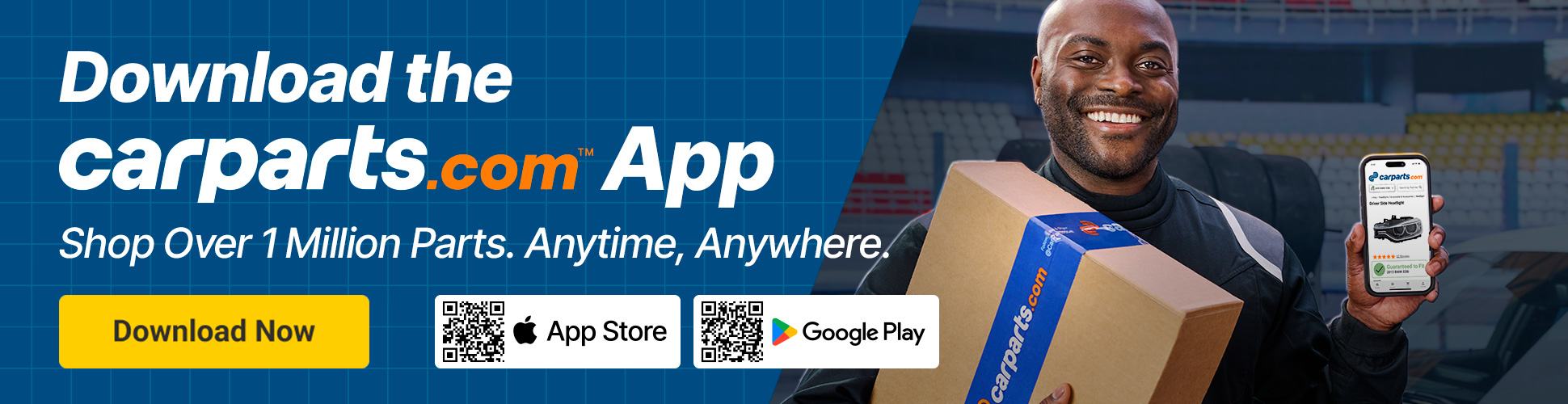Garage door openers rely on a set of components to function. These include a motor, drive mechanism, sensors, and a remote control. If any of these are compromised, the entire thing shuts off or malfunctions.
For example, even a small obstruction could result in the door reversing before/after hitting the floor.
How Garage Door Openers Work
A garage door opener is a device that remotely opens and closes the garage door to provide access to a covered parking space. Some of its key components include the motor, drive mechanism, remote control, and safety sensors.

Motor
The motor provides the power to lift and lower the door. Depending on the model, the motor is either AC (alternating current) or DC (direct current).
Drive Mechanism
The drive mechanism is the component that transmits the motor’s power to the door. There are three types of drive mechanisms: chain (uses a metal chain), belt (uses a rubber belt), and screw drive (uses a threaded steel rod) mechanisms. Among the three, a belt drive makes for the quietest operation.
Remote Control
Pressing the button on the remote control, wall switch, or smartphone app sends a signal to the motor. The motor activates the drive mechanism to move the door along the tracks, while the sensors continuously check for obstruction.
Safety Sensors
Safety sensors detect obstructions in the door path. If it does, the sensor stops the door from opening/closing to prevent accidents.
How to Program a Garage Door Opener
To program your garage door opener, follow the steps below:
- Step 1: Remove the garage door opener’s cover by simultaneously pressing the tabs on each side of the flap. This should expose different buttons.
- Step 2: Press the “Learn” button until the light flashes. Look for the colored one if the buttons aren’t labeled. Pressing the button should trigger a small illuminating light.
- Step 3: While the LED light is flashing, press your remote button once to establish a link with the garage door opener.
- Step 4: Wait until the garage door opener lightbulb illuminates, indicating the remote is successfully programmed.
- Step 5: Test if the remote works by opening and closing the garage door.
Additional Tips
- You can erase previous codes by pressing and holding the “Learn” button until the indicator light turns off.
- You can program a keypad by pressing the “Learn” button and entering the new PIN. Press the “Enter” button to program the new PIN. The indicator light should blink once the new code is programmed.
Common Garage Door Opener Issues
Garage door opener issues usually stem from interference or motor problems. These result in issues like the door reversing before/after hitting the floor, the door opening or closing halfway, or outright failure to open/close.
Door Reverses Before or After Hitting the Floor
A garage door opener that reverses before or after fully closing could indicate obstruction. Look around the door for anything that might block it, like stones or wood. If you can’t find anything, you should adjust the close limit switch by referring to the opener’s manual for the specific instructions.
Door Opens or Closes Halfway
Inspect the power door lock as well as the tracks and rollers if the door stops opening halfway.
If you have an automatic garage door lock, check if it’s unlocked when you open the garage door. Your opener’s manual should have specific instructions on how to unlock it.
Check if the tracks and rollers are bent and jamming the door. The door could be out of adjustment, making it kind of cock eyed. Fix them if the damage is minor or replace them if the damage is severe.
The Door Doesn’t Open or Close
Inspect the power supply if the garage door opener isn’t working as intended. Ensure it’s plugged in and the breaker is properly working. If it’s not an electrical issue, check the door lock/deadbolt to see if they’re stopping the opener.
Similarly, extremely low temperatures may freeze the garage door opener, preventing it from working. Use a hot air source to melt the snow/ice.
Lastly, a garage door opener with a broken spring won’t work. Immediately change a damaged spring, as it can be dangerous.
How to Open a Garage Door Opener Manually
If resetting the garage door opener doesn’t fix the issues, you can manually open the door either from inside or outside the garage.
From Inside
To manually open a garage inside, follow the steps below:
- Step 1: Look for the red cord hanging from the door opener’s trolley. It’s usually attached to a red handle.
- Step 2: Pull the cord down.
- Step 3: Hold the door handle or from the bottom and lift it.
- Step 4: Use a clamp or a locking mechanism to hold the door in place.
From Outside
To manually open a garage outside, follow the steps below:
- Step 1: Look for the emergency release kit at the top center of the door.
- Step 2: Use the key to unlock the emergency lock, letting you access the emergency cord.
- Step 3: Reach inside and pull the cord.
- Step 4: Lift the door manually.
Any information provided on this Website is for informational purposes only and is not intended to replace consultation with a professional mechanic. The accuracy and timeliness of the information may change from the time of publication.