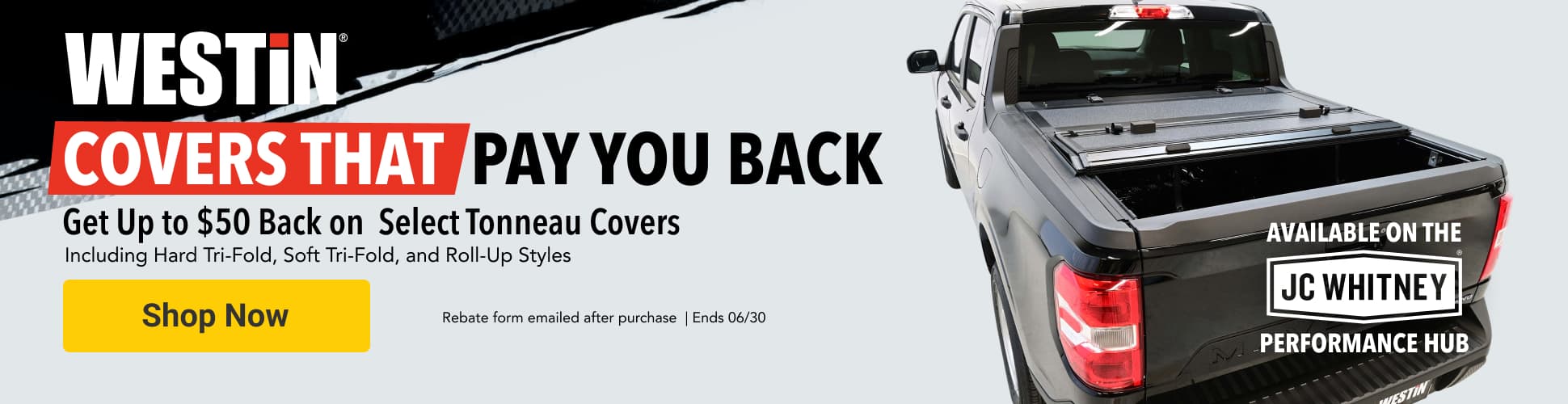In most vehicles, the rear view camera automatically turns on as soon as you shift your car into reverse. Once you shift out of reverse, the camera will turn off, deactivating the display on your screen. While this feature is quite convenient, it can also be a drawback for drivers that prefer having their back up camera constantly on display. The good news is that there’s a neat trick you can try that has allowed some drivers to successfully turn on their rear view camera without having to shift to reverse.
How To Use Reverse Cameras While Driving
Most back up camera systems only work when you’re backing up. In some vehicles, however, there are ways you can turn it on even when you’re driving forward. Here are helpful tips on how to use your reverse camera while driving:
Turn Your Audio Off
In some models, you’ll have to turn the audio or radio off first before you can access the diagnostic menu.
Open Your System Diagnostic Menu
To open the diagnostic menu on your infotainment system, you typically have to press and hold the camera button while rotating the volume knob clockwise and counterclockwise repeatedly. In some vehicles, you have to press and hold the volume and source buttons for two to three seconds.
The exact process can vary depending on your vehicle’s year, make, and model, so if you aren’t sure how to access yours, don’t hesitate to consult your owner’s manual.
Access the Rear View Camera’s Guidance Lines
With the menu open, look for the rear view camera’s settings where you can adjust the guidance lines. This should activate the back up camera even if your vehicle isn’t in reverse gear.
Leave It Open
Don’t adjust the lines or exit the settings menu. If you don’t do anything, then the rear view camera will stay open, letting you see what’s behind your car as you drive.
If you need to access your radio, you can use the buttons on your steering wheel, so you don’t have to close the rear view camera.
However, there is a pretty good chance that it will go back to normal again once you restart the vehicle. You also may not be able to use your car stereo or navigation due to the rear view camera using the screen.
There’s a pretty good chance that your reverse camera will go back to normal again—even if you left it open—once you restart the vehicle. You also may not be able to use your car stereo or navigation, since the rear view camera uses the screen.
–Anthony Harlin, ASE Certified Master Automobile Technician
Understanding the Backup Lines’ Meaning
Back up cameras display a view of the space behind the vehicle with green, yellow, and red lines that help drivers navigate tight spaces without bumping into another vehicle or object. To understand these lines better, here’s what you can expect to see when opening your back up camera:
Vehicle Width
While most manufacturers include a few extra inches, the width of the camera lines indicates the actual width of your car. This allows you to better gauge your distance from surrounding objects when backing up.
Save Zones
This refers to the sections indicated by the green and yellow lines. While the exact distance can vary depending on your vehicle, the green lines are typically drawn around six feet behind your car. Meanwhile, the yellow lines usually measure around three feet from your vehicle.
If no vehicle or object is occupying these zones, then that means you have enough space to move backward.
When backing up, even though the camera shows no problem, you should still be looking at your mirrors as well.
Danger Zone
Red lines are typically drawn around 15 to 18 inches from the back of your car, so you can still back up. However, this is the danger zone, it’s important to be extra careful.
Staying within the red lines is also a great way of leaving enough space behind your car for pedestrians and trunk access.
What Is a Rear View Camera?
Also known as a reversing or back up camera, a rear view camera displays the area behind your vehicle. It helps eliminate blind spots, making it much easier to reverse your car without turning your head.
Rear view cameras are mounted to the back of your car and connected to the display screen in your rear view mirror or dashboard. Some back up camera systems also feature sensors that trigger an alarm when they detect an object behind your vehicle.
How Much Does a Rear View Camera Cost?
There are plenty of affordable back up cameras on the market, but the exact price can vary depending on several factors, including your vehicle’s year, make, and model. In general, however, you can expect most back up cameras to cost anywhere from $20 to $1,100.
Any information provided on this Website is for informational purposes only and is not intended to replace consultation with a professional mechanic. The accuracy and timeliness of the information may change from the time of publication.